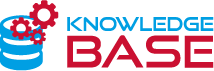How do I add an OEM Alpha smartware device in the OEM Alpha smart app?
To add a device to the app, there’s an installation assistant for each device. Basically, you need the serial number, an EAN code and a claiming code for a cSP-L device (see question: What does claiming mean and why is this step necessary?) to carry out the installation. There are several ways in the app of transferring this information.
- Scan the QR code on the sheet in the packaging. The QR code has all the data required to add the device to the app. This is the quickest method.
- Manuelle Eingabe von EAN-, Seriennummer und Claimingcode.