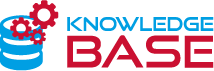What does assigning mean and why is this step necessary?
Assigning is all about allocating a device to the user account. The product’s serial number is assigned to the user account. A device has to be assigned so that it can be used in the app.
Once a device has been assigned, no other user can operate it any longer. This step is usually done when the devices are installed in the app.
To assign a device in the app, you’ll need the serial number, an EAN code and an assignment code. These 3 details are on the sheet in the packaging as a QR code. What’s more, the information can’t be lost because it’s applied to the product too.