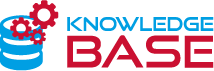| FUNCTION | DESCRIPTION | DISPLAY |
| DEVICE OPERATIONS | ||
| Read | ||
| Read from device | Reading out the settings of the OEM Motoric Valve Drive 6: 24 V Proportional Failsafe | – Ready to scan: Hold your smartphone near to the NFC tag – Display: Data was read successfully or Error message → Repeat the process: The mobile device has been moved too early or must be aligned more precisely. |
| Read from file | Prerequisite for use: File stored on the mobile device. – Reading the settings from a file stored on the mobile device Ways to store a file on the mobile device: – Sending files as attachments by message or mail – Storage of file by Write to file command | Display of the file management of the mobile device |
| Write | ||
| Write to device | Settings are written to the OEM Motoric Valve Drive 6: 24 V Proportional Failsafe | – Ready to scan: Hold your smartphone near to NFC tag – Display: Data was read successfully or Error message → Repeat the process: The mobile device has been moved too early or must be aligned more precisely. |
| Write to file | Scanned settings are stored as a file in the memory of the mobile device. The file can be used for – the dispatch by message or mail – the setup of further OEM Motoric Valve Drive 6: 24 V Proportional Failsafe de-vices | Display of the file management of the mobile device |
| Verify | ||
| Verify device | Comparison of the settings displayed in the Settings menu and the settings in the OEM Motoric Valve Drive 6: 24 V Proportional Failsafe | – Ready to scan: Hold your smartphone near to the NFC tag – Display: Data was read successfully or Error message → Repeat the process: The mobile device was moved too early or must be aligned more precisely. The result: Validation successful: identical settings or Verification failed: different settings |
| Active operations | ||
| Start initialization | Initialization of the OEM Motoric Valve Drive 6: 24 V Proportional Failsafe The actuator travels along the actuator path and the valve path. The opening and closing points of the valve are stored. | Your device will now begin with the initialization process. |
| Go to position | Setting the actuator position | Sequence: 1. Go to position 2. Confirm 3. Ready to scan: Hold your smartphone near to the NFC tag. 4. Your Device will now go to the specified position. or Error message → Repeat the process: The mobile device has been moved too early or must be aligned more precisely. |
| Factory reset | Adjusts the parameters of the OEM Motoric Valve Drive 6: 24 V Proportional Failsafe to the delivery state. | Sequence: 1. Warning message Scan process |
| Settings | ||
| Force | Setting the force in the levels: 100 N, 125 N, 150 N, 200 N | |
| Runtime | 15 s/mm, 30 s/mm | |
| Valve stroke recognition (VSR) | ON | OFF | |
| Display illumination | ON | OFF | Turns the LCD backlight on or off. |
| Drive path | 2 – 8.5 mm | Limitation of the actuator path when the VPR is switched off. Use as a “limiter”. |
| Bypass | 0 … 50 % | Limitation of the actuator travel in the other direction. Application: Ensure minimum flow to protect against frost. Note: Both the rubber diaphragm in the valve and the backlash in the adapter and the gear unit can influence the posi-tion. Please check the position! |
| Display Valve path Valve path display | % | % | mm |
| Failsafe position | 0 % | 0 … 100 % (steps of 10 %) |
| Valve curve Valve curve | Linear | Linear | EQP |
| Feedback range Functionality | 1 – 9 V | 1 – 9 V | 1 – 5 V | 0 – 10 V |
| Control voltage – start Control voltage – Start | 0.5 V | 0 V … 10 V (steps of 0.1 V) |
| Control voltage – end Control voltage – end | 10 V | 0 V … 10 V (steps of 0.1 V) |