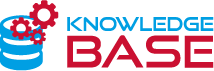| FUNCTION | DESCRIPTION | DISPLAY |
| DEVICE OPERATIONS | ||
| Read | ||
| Read from device | Reading out the settings of the OEM Motoric Valve Drive 6: 24 V Proportional | – Ready to scan: Hold your smartphone near to NFC tag – Display: Data was read successfully or Error message → Repeat the process: The mobile device was moved too early or should be aligned more precisely. |
| Read from file | Prerequisite for use: File stored on the mobile device. – Reading the settings from a file stored on the mobile device Ways to store a file on the mobile device: – Sending files as attachments by message or e-mail – Storage of file by Write to file command | Display of the file management of the mobile device |
| Write | ||
| Write to device | Settings are written to the OEM Motoric Valve Drive 6: 24 V Proportional | – Ready to scan: Hold your smartphone near to NFC tag – Display: Data was read successfully or Error message → Repeat the process: The mobile device was moved too early or should be aligned more precisely. |
| Write to file | Scanned settings are stored as a file in the memory of the mobile device. The file can be used for – the dispatch by message or mail – the setup of further OEM Motoric Valve Drive 6: 24 V Proportional devices | Display of the file management of the mobile device |
| Verify | ||
| Verify device | Comparison of the settings displayed in the Settings menu and the settings in the OEM Motoric Valve Drive 6: 24 V Proportional | – Ready to scan: Hold your smartphone near to NFC tag – Display: Data was read successfully or Error message → Repeat the process: The mobile device was moved too early or should be aligned more precisely. Result: Validation successful: identical settings or Verification failed: different settings |
| Active operations | ||
| Start initialization | Initialization of the OEM Motoric Valve Drive 6: 24 V Proportional The actuator travels along the actuator path and valve path. The opening and closing points of the valve are stored. | Your device will now begin with the initialization process. |
| Go to position | Setting the actuator position | Sequence: 1. Go to position 2. Confirm 3. Ready to scan: Hold your smartphone near to the NFC tag. 4. your device will now go to the specified position or Error message → Repeat the process: The mobile device was moved too early or should be aligned more precisely. |
| Factory reset | Adjusts the parameters of the OEM Motor-ic Valve Drive 6: 24 V Proportional to the delivery state. | Sequence: 1. Warning message 2. Scan process |
| Settings | ||
| Force | Setting the force in the levels: 100 N, 125 N, 150 N, 200 N | |
| Runtime | 15 s/mm, 30 s/mm | |
| Valve path recognition (VPR) | ON | OFF | |
| Display illumination | ON | OFF | Turns the LCD backlight on or off. |
| Drive path | 2 – 8.5 mm | Limitation of the actuator path when the VPR is switched off. Use as a “limiter”. |
| Bypass | 0 … 50 % | Limitation of the actuator travel in the other direction. Application: Ensure minimum flow to protect against frost. Note: Both the rubber diaphragm in the valve and the backlash in the adapter and the gear unit can influence the position. Please check the position! |
| Valve position | mm | % | Sets the preferred display on the LC display. |
| Failsafe position | 0 % | 0 … 100 %, steps of 10 % (only for MPxF) |
| Valve Curve Valve curve | Linear | Linear | EQP |
| Feedback range Functionality | 1 – 9 V | 1 – 9 V | 1 – 5 V | 0 – 10 V |
| Control voltage – start Control voltage – start | 0.5 V | 0 V … 10 V (steps of 0.1 V) |
| Control voltage end Control voltage – end | 10 V | 0 V … 10 V (steps of 0.1 V) |
| Device Operations | ||
| Mode | MPx | MPx | M3x |
.NOTE.
All modifications must only be carried out with the appropriate expertise. Incorrect settings can lead to malfunctions of the drive, a malfunction of the control system and consequential costs. The manufacturer does not accept any responsibility for incorrect settings and their consequences.
Changes are accepted after the actuator is switched on again.
Adjustable modes
| Function | Valve path | Description | |
| MPR | Proportional | preset, fixed | – Valve path recognition switched off, path fixed |
| MPV | Proportional | Valve path recognition | – 3-pole connection cable without feedback – The feedback signal can be tapped in all proportional modes with 4-wire connection cable |
| M3P | 2- and 3-point operation | Valve path recognition deactivated | The motor switches off when the valve pressure plate has reached the inner, mechanical stop |
| M3V | 2- and 3-point operation | Valve path recognition activated | The motor shuts down when the valve pressure plate lifts off the plunger Caution: Without back pressure from the valve, the valve pressure plate only extends! |