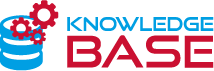How do I transfer a location from one user to another within the Alpha Smart app?
Requirements for use (applies to the transferor) #
- Alpha Smart app installed
- Account created and registered
- Knowledge of the e-mail address used to set up and register the account
Procedure: Transferring a location #
To transfer a location from one user to another within the Alpha Smart app, proceed as follows:
- … Other > Location
- Select the location to be transferred
The edit location area opens - ⁞ > Transfer ↔
- Start location transfer
The pop-up menu opens Start location transfer - Enter the e-mail address of the recipient account that is to take over the location
Note: The e-mail address to be entered must be identical to the e-mail address that was entered when the account was set up and registered. - Transfer
Depending on the status, the selected recipient receives an e-mail or push notification with the location transfer request.- Not valid for unregistered accounts / Alpha Smart App not installed:
Sending the download link for the Alpha Smart App by e-mail.
The request is confirmed after installation and registration in the Alpha Smart app. - For registered accounts / logged-in users:
Sending a push notification and an e-mail.
Switch from the notification or e-mail to the app to confirm and accept the location.
- Not valid for unregistered accounts / Alpha Smart App not installed:
- The recipient must confirm the location transmission byConfirm location transmission > Accept
Note: The complete transfer of a location can take up to 5 minutes.
Result #
Once the request has been confirmed, the location transfer is complete. The receiver has access to the configuration of the location transmitted to it.
Procedure: Withdraw transfer location #
In the time window between the request for location transmission and acceptance, it is possible to withdraw the request for location transmission to a recipient:
- Menu Edit location
- ↔
The pop-up menu opens Ongoing location transfer - Withdraw
Result #
The current location transfer is cancelled. The receiver does not have access to the configuration of another location.