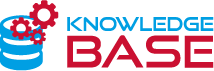What is installer mode needed for?
As with parameterisation on the device, expert settings can be made in the app in installer mode. The following parameters can be adjusted:
- Dehumidification
- Switching output assignment
- CO-Pilot
- Pump
- Boiler
- Emergency operation
- Valve protection
- Pump protection
- Unlocking First Open
- dew point sensor
- Room-specific valid parameters
- Temperature holiday
Details on the settings can be found in the installation instructions for the Alpha Smartware base station (→ https://faqdoc.info/docs/alpha-smartware/alpha-smartware-basisstation-downloads/)
:Attention!:
If invalid parameters are entered, the system may become unstable and fail. Settings may only be made by professional staff*
* A specialist is someone who is able to assess the work assigned to him, recognize possible hazards and take suitable safety measures, on the basis of his technical training, knowledge and experience as well as his knowledge of the relevant regulations. A specialist must comply with the relevant specialist rules.
This area is password protected.
To enter installer mode, proceed as follows:
- Wählen Sie in der App Other> Installer mode.
- To activate installer mode, the following code must be entered:
951.