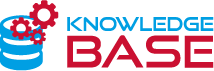What’s the holiday mode? #
When holiday mode is activated, the base station regulates all heating zones to a freely adjustable setpoint temperature, which can be set between 5 °C and 30 °C per room (valid at location level).
Activate / deactivate holiday mode #
In the app
The holiday mode can be activated and deactivated in the app. If holiday mode is activated, all rooms are regulated to a configurable lower temperature. The standard is 16°C.
Note: This setting only applies to the base station with which the room control unit is paired.
At room control unit
Holiday mode can be deactivated on the room control unit by changing the setpoint temperature.
Deactivating holiday mode activates the previous operating mode.
If the respective heating zone is in automatic mode, the heating zone is switched to manual mode until the next switching time regulated. Automatic mode is then reactivated.