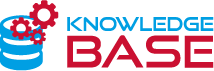An app is available for convenient parameter adjustment. The app is free of charge and can be found in the Apple App Store or Google Play Store or downloaded using the following QR code:
App compatibility:
iOS 14.0 / Android 5.0
App compatibility:
Via NFC
(Near Field Communication)
iOS 14.0/Android 5.0
Preconditions for the use of NFC:
- Knowledge of the existence and position of the NFC interface in the mobile device: The position of the NFC interface varies depending on the model.
- Activated function NFC, deactivated display lock
Remove protective covers before using NFC. Ensure a stable support in order to avoid disconnections. The distance required to establish an NFC connection depends on the mobile device used.
Some functions require re-initialization of the actuator. The app is self-explanatory. It is recommended that you follow the instructions in the app.